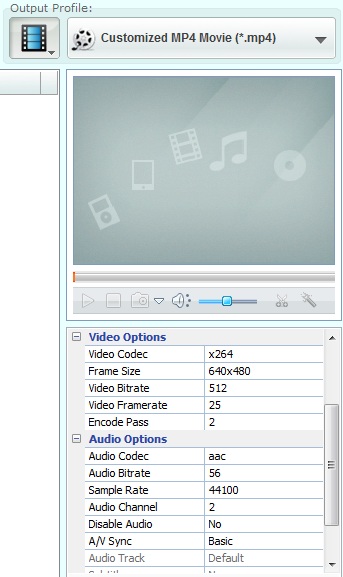Archive
The Past, Present, and Future of Enterprise Video – As Published on ReelSEO.com
Below is an article I wrote that was accepted and published as a Guest Expert submission to the leading blog about video, ReelSEO.com. The entire article is below and can also be found here. Enjoy! -Adam
What’s the next major shift for video in the enterprise? Below is an observation of the evolution of enterprise video from the past to the present, and a suggestion for what’s to come. For consistency, let’s evaluate the four parts of video for each period in time: 1) creation, 2) management, 3) delivery, and 4) tracking.
The Past of Enterprise Video
Theme: Television, large dollars
Before the internet, the primary use of video lived on television. Whether a 30-second commercial or a recorded VHS/DVD training program (or in the case of Home Depot, its own television channel) the costs involved precluded most organizations from using it. As a result, there were fairly limited use cases outside of the entertainment industry. To frame how video worked in the past:
Creation. One day of shooting with a professional crew could easily cost upwards of $100,000 (if not more) by the time the video was recorded and produced. Personal devices were not an option for creating videos.
Management. Organizing VHS tapes and DVDs required physical space. Searching was not unlike looking up an index card at the library, though there were some early forms of transcription programs available even with VHS tapes.
Delivery. Limited primarily to television, delivering a commercial involved working with the networks that owned the airwaves. Mailing out tapes or DVDs was a shipping department responsibility.
Tracking. Broadcasts had significant tracking challenges, especially as it related to tying a commercial campaign to revenue generated. Mailers were impossible to track outside of the anecdotal realm.
Big dollars, big productions, big companies, big, big, big. Video before the internet was truly a different breed than it is today. Furthermore, marketing departments in charge of outward facing video-related projects had limited accountability as the limits in video tracking mechanisms made it next to impossible to track results (remember Harris Polls?).
The Present of Enterprise Video
Theme: Transition to the internet, large volume, lower costs
Its 2004, enter Brightcove (founded before YouTube was in 2005). Brightcove was founded with “a vision for the transformation of television with the Internet” and has grown to the point of filing their S-1 on August 24th to raise up to $50M in a public offering. They truly pioneered online video. Since then many others have joined the race, including KIT Digital (NASDAQ: KITD), Sierra Ventures backed Ooyala, Avalon Ventures backed Kaltura, and more. According to Brightcove’s S-1, “We estimate our total addressable market for online video platforms to be approximately $2.3 billion in 2011, growing to approximately $5.8 billion in 2015.”
The internet created a powerful new medium for video, now a multi-billion dollar market expected to grow at a 26% CAGR. Furthermore, enterprise video is now a reasonable investment for most any company. However, with the lower costs comes a dramatic increase in volume and new challenges:
Creation. Video creation is now as low as $100s. Products like DSLR cameras, the late FlipVideo, Camtasia, and smart phones brought the concept of video production to the masses. Sharing platforms led by YouTube brought the decorum for video production professionalism away from the “experts” and into the hands of the everyman. Networks of “professional videographers” like BBN3, Turnhere, and Pixelfish popped up and have effectively commoditized video production. Video is becoming a standard, and thus a required additional cost, for most corporate websites. Determining the required investment in a corporate video that will positively represent your brand but also seem more personal than a television commercial is a new challenge for marketing.
Management. Dozens of proprietary and public Online Video Platforms (OVPs) have made it fairly simple to organize your videos. However, with the dramatic increase in volume, searching videos is increasingly becoming a challenge. How does one search a medium that doesn’t inherently have much of any searching data? Sure you can tag and transcribe the video, but if I want to find a video with a horse running through a field, how will I know there won’t be clouds in the sky? Search will likely continue to be a significant challenge going forward.
Delivery. With more and more companies spending their budgets on video, comes a requirement that everyone who can see the video, does. A few years ago one might have made the argument that video would “standardize” on the web. Quite the opposite has happened. There are now more creation and viewing devices than ever, all with different format, resolution, and bandwidth requirements.
Tracking. The transition of enterprise video to the internet has brought with it dramatic increases in tracking capabilities. Now we can tell unique views for a given video, the percentage of a video viewed, what devices are viewing the video, where in the world people are viewing the video, and more. Advertisements within online videos have become a new source of revenue (pre-rolls, post-rolls, overlays, and in some cases in-video ads, the latter with limited success).
The internet scaled modern video. Marketing is still primarily in charge of the videos (with training departments next in line). Marketing is also held more accountable because it now has tools to track the effectiveness of videos as it relates to online purchases and brand awareness.
So what’s next?
The Future of Enterprise Video
Theme: Push to the individual, control
The use of online video in most corporations is still generally limited to the savvy users and those who control the corporate brand. Furthermore, the capabilities have grown so complex that one almost has to employ programmers to truly implement OVPs effectively. That said, individuals throughout organizations are realizing how engaging and effective videos are, and as a result are hacking ways together to incorporate video into their communications. Sales people are starting to send out links to product demos, customer testimonials, webinars, announcements, and other videos on their corporate website or YouTube Channel. They are starting to use these videos as collateral.
However, solutions today aren’t really designed for this behavior – from either a sales or marketing perspective. If a salesperson sends you a link to a video on their corporate website, when you click on that link, there is nothing on the webpage you are looking at that lets you know who sent you the video and the salesperson has effectively lost control of your attention. Furthermore, the salesperson doesn’t know if you’ve watched their video.
Marketing is also missing out on powerful tracking data. The marketer can’t track which videos their salespeople are using most and which ones are most effective for them. They might also have videos that shouldn’t be published for the masses but can still be powerful sales assets – customer references, webinars, GoToMeetings, certain product features, etc. If marketing wants to track how their salespeople are using their videos and they are regulated by the SEC, FDA, EEOC, or other governing body, they will run into issues of enforcing compliant use. Last, this type of tracking data starts to become relevant to other systems – like CRM – to which the marketing and sales organizations have already subscribed.
So what’s next for enterprise video? Empowerment of the individual.
How does this affect the 4 parts to video?
Creation. Marketing will still control the creation of videos in the same way they develop most all outbound communications. A small and growing percentage of innovative sales people might join the creation side, but the quality of video they produce as a representative of their organization will need to be controlled to maintain brand standards.
Management. The management of the video database will change dramatically. Multiple users will access the database with differing credentials, multiple “instances” of each video for every sales person will have to be organized, and usage data will need to be analyzed and communicated to the appropriately credentialed users, to name a few of the significant changes. On top of everything, an increase in the number of users on an application requires a simplification of usability.
Delivery. Videos will still need to be viewed across all devices. Branding will become the biggest concern.
Tracking. Marketing will now be able to tell how effective a video is by sales person, by customer, by campaign, etc. Why was the webinar in August watched much more by sales follow up than the one in July? How will that change my message for the webinar in September? If my best sales people are sending out the most videos how can I motivate the others to follow suit?
Empowerment of the individual within the enterprise is seen in other applications like Salesforce.com’s Chatter and Jive Software (who recently filed their S-1). If video follows suit, sales and marketing organizations stand to gain more return on their videos and increase overall effectiveness. That said, “Prediction is very difficult, especially about the future.”
Follow Adam on Twitter @AdamVipe
CareerBuilder Offers Videos for Hiring
CareerBuilder, a household name for every human resources, recruiting, and staffing professional in the world, offers Online Video Interviews.
Why would we write about another video provider in the recruiting industry? Two reasons.
First. At the end of the day we want you to succeed. We want you to have the most efficient and effective placement and hiring process. Vipe‘s product has helped many people get hired, however, our solution was not designed for every hiring process out there.
Second. Compliance. CareerBuilder is an incredibly large organization and you know they would not have offered a product unless their counsel signed off on its compliance.
I speak at lots of recruiting and staffing conferences and the question of whether or not using video in the hiring process is compliant comes up EVERY SINGLE time. So I’m here to share CareerBuilder’s opinion on the compliance of video.
Per their website, one of the benefits of video is, “Stay EEOC- and OFCCP-compliant — Online Video Interviews help you maintain standardization as all interviewees get the same interview questions, asked in the same way.”
Certain policies have to be followed in order to maintain compliance and if they are, they can actually help you standardize your process. CareerBuilder has done its homework and believes in the value of video for hiring by offering this product (note, from what we can find Monster.com does not yet appear to have a similar offering).
If you have any questions about video in the hiring process, we at Vipe are happy to be a resource and point you in the right direction. Email us at contact@vipepower.com or call us at (650) 352-1270.
The Logic Gap with YouTube
We often get questions about video SEO and YouTube. YouTube is the second largest search engine on the planet by search query volume, but what exactly does that mean for your business? Let’s evaluate this 3 ways, 1) by comparing a search on YouTube to a search on Google, 2) by reviewing comments by a Professor from Stanford University’s Persuasive Technology Lab, and 3) by looking at the “big picture.”
1. Searching in Google versus searching in YouTube. Is there a difference? Absolutely. And it’s quite simple – a search engine query leads to engagement with your website, a YouTube query leads to more engagement with YouTube. For example:
| Search Term | What happens in Google | What happens in YouTube |
| “Your Company Name” | A series of the most relevant (paid and organic) results appear that link to various websites. If your company is ranked high this is a great way to drive traffic to your website. Your website is most likely designed to lead the visitor through much of the buying process, from research to purchase. | A series of the most relevant (paid and organic) results appear that link to videos on YouTube. If your company is ranked high this is a great way to drive traffic to your YouTube Channel. If you have a YouTube Channel, it is most likely designed to match your company branding and provide videos about your company. The conversion goal is a subscription to your channel. Your YouTube Channel is thus limited to the top end of your funnel (building credibility and nurturing your subscribers) as YouTube tries to keep your visitor on YouTube. |
This difference is significant. The effort you put into your website is enhanced by Google helping you drive traffic to it. However, the effort you put into creating your videos, if you only use YouTube, is limited to the benefits a Channel subscriber can gain – brand awareness and credibility.
What’s Missing? Conversion to a lead or sale! All of the product demos, customer testimonials, company announcements and more that are proven to be engaging, are not being used to convert when they are on YouTube.
2. What does Dr. BJ Fogg, Director of the Persuasive Technology Lab at Stanford University have to say about video?
ReelSEO.com interviewed him and he mentioned two things that are worth copying here:
- “Video has become one of the most effective ways to motivate people towards certain behaviors.”
- “There is this natural inclination in video [towards wanting to go viral]. I don’t know either of any solid data that says this viral video about this product led to more sales. It may exist, but I haven’t seen it. Did the viral videos for Old Spice help that business? It certainly has changed the brand perception. Yes, its clever and funny, but at the end of the day, there’s no evidence yet to show that those actual videos boosted sales…”
So it’s not even clear that a high volume of views of your videos will increase sales. There is a gap in this logic: Videos are incredibly motivating, but having lots of people watch them hasn’t proven to increase sales. What gives?
3. Let’s take a look at the big picture.
The cost of operating a business now includes efforts to maintain a presence online beyond a website and in popular online communities like LinkedIn, Facebook, YouTube, etc. As the buyer does more and more online research before purchasing, they are not only evaluating the quality and relevance of your product on your website, they are not evaluating how “contemporary” your business is based on your social media presence.
Most everyone will agree that an organization should at a minimum “check the box” and setup a social media presence.
Video, however, is an X factor. Its popularity was driven by social consumers. Their growing accustom to video has brought the medium into business communications like never before. However, there is clearly a logic gap in how YouTube is used for video in business communications. Furthermore, having a YouTube video show up in Google search results means the person will go to YouTube and NOT your website if they click on the video (that means YouTube has the potential to drive traffic away from your website).
The punchline: as you define your newest sales and marketing efforts, think through the “devil” in the details. You should most likely check the YouTube box, but if you are creating videos, there are much better ways to use them to actually drive results to your bottom line (e.g. With videos proven to be so effective at motivating behavior, consider putting them on a landing page with an action item to capture that behavior).
Fun Videos About the Use of Video
Remember those videos about how quickly the internet and social media was changing? (If not click here). Well our friends at ReelSEO, via their Facebook page, shared with us a couple of similarly fun videos about video. The information is pretty surprising! Click on the images to watch the videos. Enjoy!
Web Video Is No Longer An Option It’s Required
The importance of online video – Info-motion-graphic
Zappos 10% Sales Increase with Videos of Regular Employees
And our second This Week in Video Marketing blog that was so powerful we made it its own blog posting.
#2 Zappos Sees 10% Increase in Product Sales When Video Description Used
The Wall Street Journal wrote an article discussing how Zappos is now creating thousands and thousands of videos to market almost every shoe they have. The interesting twist? They are not using models but their own employees. They find that by using an “everyday” person they increase the level of trust that is communicated about how a product will function, fit, and work.
According to Steve Posavac, a professor of marketing at Vanderbilt University Owen Graduate School of Management, “If you just have a regular person who matches the target segment the consumer is likely to trust that communication more.”
The use of videos has increased product sales and reduced returns, the latter being more important to brand equity. If someone has to return a shoe the customer can become “disenchanted,” according to Laurie Williams, video and photo products manager at Zappos.
Furthermore, the WSJ reports that “A video—even an unflattering one—produces what marketers call ‘the stimulation process,’ says Mr. Shiv. When a company shows people an item in action, ‘your brain is sort of naturally imagining, ‘how is this product going to feel on me, how is it going to look on me,’ ‘ he says.” You might not buy that shoe but you will more likely buy a shoe.
Video descriptions (essentially product demos) have become so effective for Zappos that they are now recording more than 400 of them per day.
A fascinating story about the success of a visionary company.
Free Blogging for Business Marketing Kit by Hubspot
The articles we found for This Week in Video Marketing News were so good that we decided to make them their own articles. Let’s get started!
#1 Free Blogging for Business Marketing Kit by Hubspot
For those who haven’t heard of Hubspot, they are the leading “inbound marketing” company for small and medium sized businesses. Inbound marketing is a concept that suggests using the internet (SEO, social media, blogging, etc) as a way to get leads to come to you rather than going out and paying for leads by buying lists, advertising, sponsorships, etc. Inbound marketing values the effort of time over money. Whether or not you believe in or understand the concept of inbound marketing, Hubspot is a high volume and high value provider of FREE marketing information. (They “eat their own dog food” as these marketing kits and other information they provide is supposed to “nurture” their prospects and customers).
Most recently they put out a Blogging for Business Marketing Kit that includes informational videos and an eBook. The only thing I have to add is that using video in all of your marketing efforts will provide you with a much higher ROI. The videos Hubspot is providing here are long but valuable. As you download and read through this kit, consider how you might be able to use some of these principles for your own marketing efforts.
Click here to check out the Blogging for Business Marketing Kit.
Royalty Free Stock Video Footage for Your Video Marketing
Video marketing is much more than just video – you have to plan, create, edit, distribute, track, and more. The video creation process can be challenging enough, but from time to time we find great ideas to help you build successful videos. We recently came across just such an idea by the name of VideoBlocks.com.
VideoBlocks provides royalty free stock video footage and boasts a library of more than 30,000 clips. This is a huge find for all those who post-produce their videos to include voice overs or transitions between clips. Whether you want to include a short clip about the city you live in or a season we are upon, this is the first source of stock video footage outside of the limited supply provided by iStockPhoto we have found.
VideoBlocks currently offer a 7 day free trial so time your trial around the next video that you plan to create.
One last note, you’ll notice that the videos do not have audio. If you would prefer to have a tone or jingle instead of a voice over, a great source of stock audio is iStockPhoto.com/Audio.
Happy video marketing!
Converting GoToMeeting, GoToWebinar, and GoToTraining Recordings to Web Ready Formats
If you have ever recorded a GoToMeeting, GoToWebinar, or GoToTraining event to use for video marketing you probably quickly learned that even if you choose the WMV format for recording, you can’t use the video on any online platform or even in post production products like Camtasia. Read below to learn how to fix this!
STEP 1. The first step is to make sure that when you record your webinar or meeting, that you set GoToWebinar to record and convert the event to a Windows Media Player file. (If you have past recordings that are recorded in the GoToMeeting format, click here for instructions on how to convert it.)
In your GoToMeeting/GoToWebinar preferences, select the following under Recording preferences:
This will ensure all future recordings will be in the WMV format. NOTE – your video will STILL not work with online video platforms or products like Camtasia due to the title slide placement. (if you have tried using Camtasia, you have probably experienced a stall at 2% while publishing).
STEP 2. Next download a free program called Any Video Converter. Click here to download.
STEP 3. Add the GoToMeeting codec to Any Video Converter. Even though GoToMeeting says it converts the recording to a WMV format, it creates a fairly unique version of that format that you can’t really use. Here’s how to add the GTM codec to Any Video Converter:
- Go to https://www1.gotomeeting.com/codec?Portal=gotomeeting.com and install the GoToMeeting codec.
- Go to C:\Program Files\Citrix\GoToMeeting\457 and copy G2M.dll to
C:\Program Files\AnvSoft\Any Video Converter\codecs (note, the GoToMeeting number might be 452 or 700 something)
STEP 4. Convert! Launch Any Video Converter and select Add File to add your recorded file. Now, if you have a long video file, there are considerations for the quality when uploading to an online video platform. It is often not recommended that you choose the highest quality because the file size will be too large for most viewers to download or stream without too much buffering throughout the webinar. We have found a happy medium to be as follows:
Your settings should match the above screenshot. Select a .mp4 output file format and match each of the rest of the video and audio settings. Note, the one metric that will dramatically affect your video quality (and file size) is the video bitrate. If 512 meets your quality needs, keep it as the higher the bitter the larger the file size (by a large margin).
That’s it! Convert your file and now you have a working .mp4 that can be used for video marketing, uploaded to Vipe, or imported into Camtasia for post production.